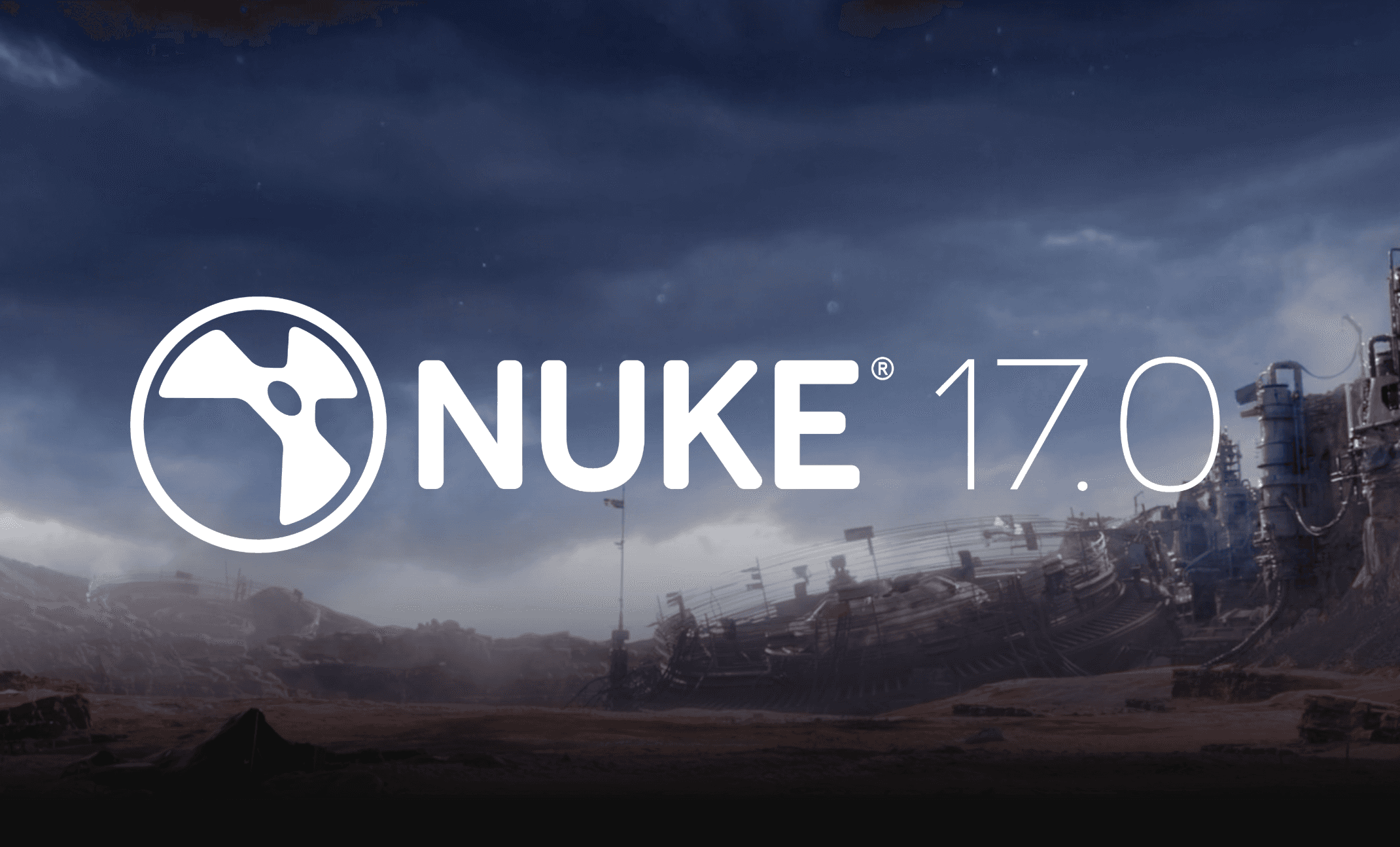GaussianEditor emerges as an exciting new Gaussian Splatting editor, allowing for more precise editing and inpainting. At its core, the tool integrates two groundbreaking techniques: Gaussian Semantic Tracing and Hierarchical Gaussian Splatting (HGS). These innovations not only redefine precision in 3D editing but also bring about a remarkable acceleration in the editing process.
Gaussian Semantic Tracing stands out as a pivotal development. It's a smart way of tracking what part of the scene you're editing throughout the process. This technique strengthens the tracking of editing targets throughout the training process. Unlike traditional static masks, which lose their effectiveness as 3D models evolve, Gaussian semantic tracing adapts dynamically. It involves tagging each Gaussian with semantic labels, enabling the precise identification and modification of targeted areas. This approach ensures that changes are made exactly where intended, enhancing the editing precision to an unprecedented level. Additionally, out of the box, it is difficult for Gaussian Splatting to specify individual Gaussians for manipulation.
Complementing Gaussian Semantic Tracing is Hierarchical Gaussian Splatting (HGS). HGS represents a structured way to manage Gaussians in a 3D scene by categorizing them into generations based on their creation time during the training process. Older generations are more stable, maintaining the overall structure of the scene, while newer generations bring adaptability, allowing for finer details and updates. This balance ensures that the outcomes are not only refined but also stable, a crucial factor when dealing with the unpredictability of generative guidance.
The synergy of these two techniques culminates in a swift and controllable editing experience. GaussianEditor drastically reduces the time required for 3D editing tasks, typically completing them within a mere 5-10 minutes. This speed is a significant leap from previous methods, which could be considerably more time-consuming. Moreover, the precision and control offered by GaussianEditor makes it significantly more user friendly and allows for minute manipulation. Whether it’s integrating new objects into a scene, removing existing ones, or making specific alterations, the editor ensures that only the intended areas are modified, leaving the rest of the scene untouched.
It's pretty crazy how intuitive it is to make edits. We see a lot of similarities, including the dataset from Instruct-NeRF2NeRF. However, they expand the offering to Gaussian Splatting and the flexibility of a GUI.
The prowess of GaussianEditor is further cemented by its performance in various test scenarios. It consistently demonstrates superior control over the editing areas, ensuring precise modifications. The tool’s efficient 3D inpainting algorithms for object removal and integration streamline complex editing tasks, traditionally challenging for many existing methods. Currently the inpainting process takes roughly 5 minutes, which while not real time, is impressively quick. Comparative analyses reveal that GaussianEditor stands head and shoulders above its counterparts in terms of control, speed, and quality of edits.
GaussianEditor marks an promising progression for Gaussian Splatting editing. Its innovative approach to tracking and modifying targeted areas, coupled with the stability and adaptability offered by Hierarchical Gaussian Splatting, paves the way for rapid and precise editing. The impressive results from various tests underscore its effectiveness, making GaussianEditor a groundbreaking tool for a wide range of 3D editing applications.
GaussianEditor is not just a concept – it's available for installation. Additionally, it has a Web UI and comes with an MIT License. Unfortunately, they only currently support Ubuntu, but on their roadmap they are working on Windows support, Docker, and a Colab. As these features are introduced, this article will be updated accordingly.