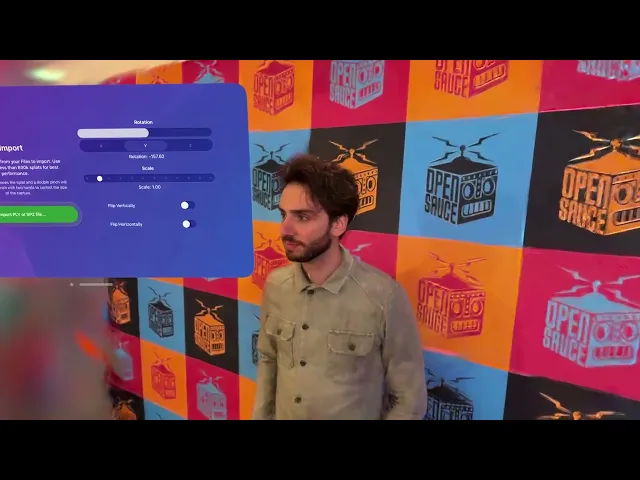

Michael Rubloff
Aug 21, 2025
Spatial Fields just got its biggest update yet. Four months after its initial launch, the app that brought full fidelity Gaussian Splats to the Apple Vision Pro is back with a version 0.5 release and it features large updates.
Spatial Fields now ships with a completely rewritten Metal renderer, designed to handle much larger and denser splats without tanking performance. You can now push scenes up to roughly a million splats. Higher order spherical harmonics are no longer a limiter. You can load complex captures and still expect a crisp, stable framerate. This change unlocks a noticeably smoother experience when navigating dense reconstructions, and it’s especially welcome on heavier .spz files or high splat count .ply sets that previously danced around the edge of AVP’s frame drop threshold.
But it’s not just the renderer that got smarter. Interaction has too. The team has redesigned the gesture system from the ground up to make walkthroughs feel more intuitive. You now use a single handed pinch to move your splat, a double pinch to rotate, and both hands to scale. No more guessing or fighting with system gestures that weren’t quite tuned for spatial editing. It feels more direct and expressive, like you’re actually manipulating the object in space rather than trying to coax it into position.
This update also introduces support for SPZ v3 via the updated v2.0.0 library, making Spatial Fields one of the first virtual reality apps to support the latest iteration of the format. If you’re working with newer pipelines or tools that default to v3 exports, you’re now fully covered. This might be more important for people working in the industrial or geospatial world, as the new SPZ brings more accuracy.
There’s a new cache management system. You can now view how much storage imported files are using and clear the cache directly from the app, giving you a bit more control over device storage and long-term use. It’s not a huge feature, but I have definitely accidentally kept multiple gigabyte plys around longer than I needed to.
On the reliability side, crashes related to backgrounding the app have been resolved, and Vision Pro devices running the visionOS 26 beta are now supported. Loading a new file also now properly resets your field of view.
I have to say that the visual fidelity of some of the captures are looking very sharp and given that Spatial Fields also supports HDR splats, we’re seeing what a powerful headset can do with gaussian splatting.
The TestFlight beta for Spatial Fields remains open, and you can grab the latest version here.







