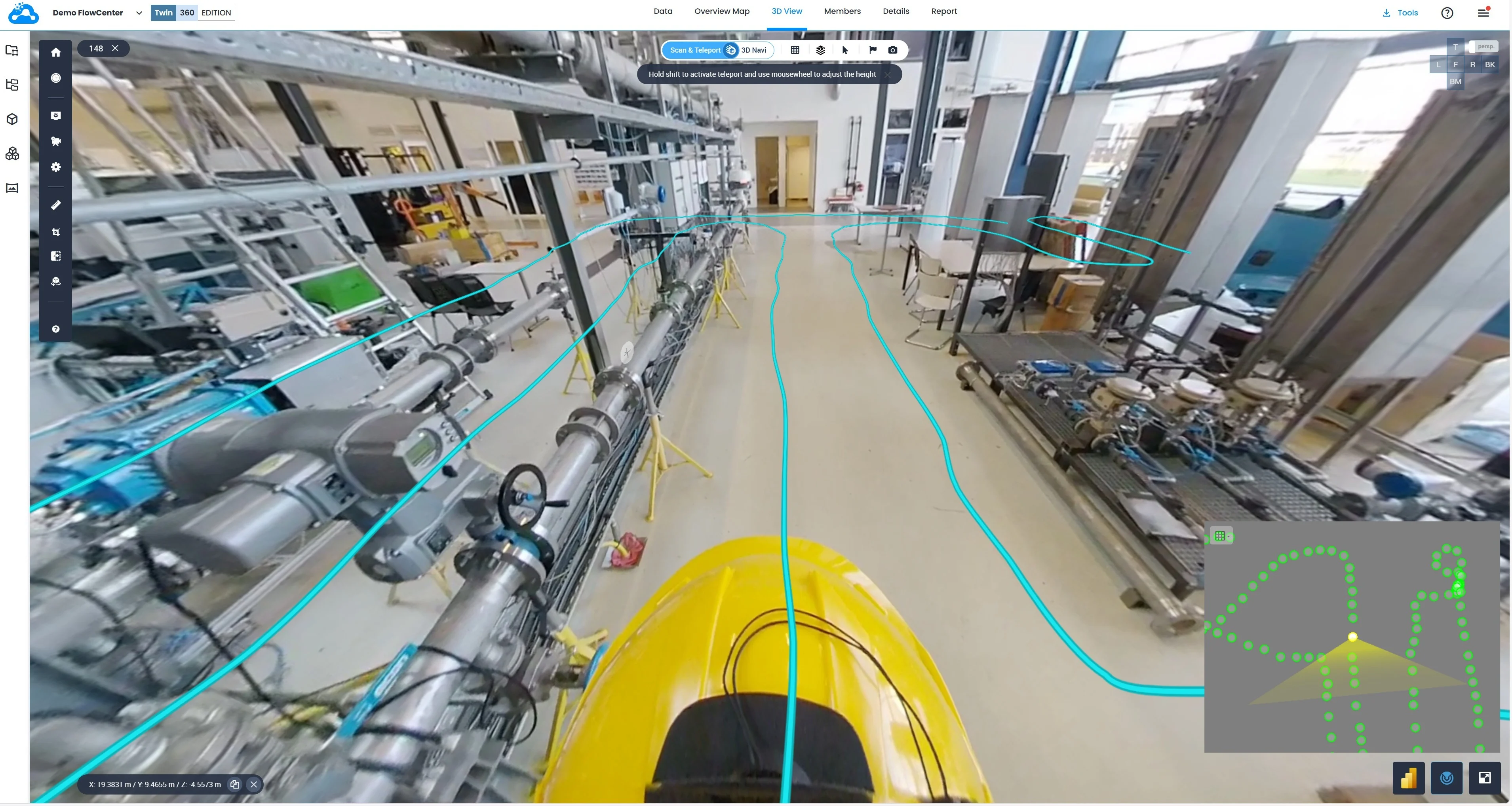Michael Rubloff
Nov 22, 2024
The rapid advancement of Radiance Field methods like Gaussian Splatting has paved the way for more versatile applications in professional environments. Blender has been getting a ton of attention from the Radiance Field community as of late. Kiri Engine, whose plugin has been serving the community well, is receiving a big update today with the release of V2!
The 3DGS Render add-on in Blender is designed to work seamlessly with the Radiance Field method, Gaussian Splatting, which are imported from ply files. These files are converted into a single object with thousands (often millions) of square faces. One of the primary challenges addressed in this release is optimizing these faces for real-time rendering without compromising visual fidelity. The plugin offers a set of modifiers to manage how these faces update in response to the camera's position, ensuring that computational load is minimized while maximizing visual quality.
Unlike its namesake, the installation file is called "dgs_render_by_kiri_engine" instead of "3dgs_render." Do not rename the file. The add-on is built for Blender 4.2+ and works specifically with the Eevee render engine, requiring any other render engines like Cycles to be manually disabled during use.
The integration aims to make working with 3DGS content as natural as working with any other type of Blender object. Users can transform, duplicate, and edit these objects effortlessly, with Eevee rendering eliminating the need for any third-party solutions. This simplicity, coupled with built-in modifiers and animation tools, ensures that 3D artists have a seamless, fluid workflow from start to finish.
In addition to improved performance, 3DGS Render 2.0 also offers enhanced shading capabilities. Users can leverage features like color masks and white balance adjustments to achieve more precise control over the visual quality of their 3DGS objects.
Performance optimization also remains at the heart of this update. The 3DGS Render add-on includes multiple modifiers aimed at improving real-time interaction and rendering efficiency. Camera-based culling, decimation, and color-based editing are among the key modifiers that allow users to reduce computational load while retaining high-quality visuals. The Remove Faces By Size modifier is particularly useful for eliminating unnecessary details.
For those interested in motion graphics, 3DGS Render offers a comprehensive set of animation tools to bring dynamic movement to 3D scenes. Artists can use effects like Noise Displacement, Voronoi Displacement, and Pixelation to create stylized animations. Additionally, presets like To Points and To Curve make it easier to transform the appearance of objects in an animated sequence, giving artists the ability to craft visually striking animations with minimal effort.
Version 2.0 also introduces the experimental Omniview System for those working with large, repetitive elements within a scene. This system allows for game-style imposter creation, ideal for rendering instances of objects like trees or crowds without placing undue strain on computational resources. By allowing multiple faces per point, the Omniview System provides efficient handling of instanced objects, making it particularly useful for complex environments.
Additionally, users can explore advanced rendering options like HQ Render for higher-quality output. This version emphasizes rendering performance, with offline rendering options that skip the Blender render window entirely to speed up the process.
To get started with 3DGS Render by KIRI Engine, users will need Blender 4.2+ and the Eevee render engine. The HQ Render feature is supported on Windows and Mac operating systems, providing an alternate rendering method that can produce higher-quality output in certain scenarios.
To grab some free 3DGS example files or create your own scans, users can try the KIRI Engine 3D Scanning App. The plugin can be downloaded from Blender Market and remains Apache 2.0 licensed on GitHub.
Trending Articles
- TRENDINGLoading...
- TRENDINGLoading...
- TRENDINGLoading...