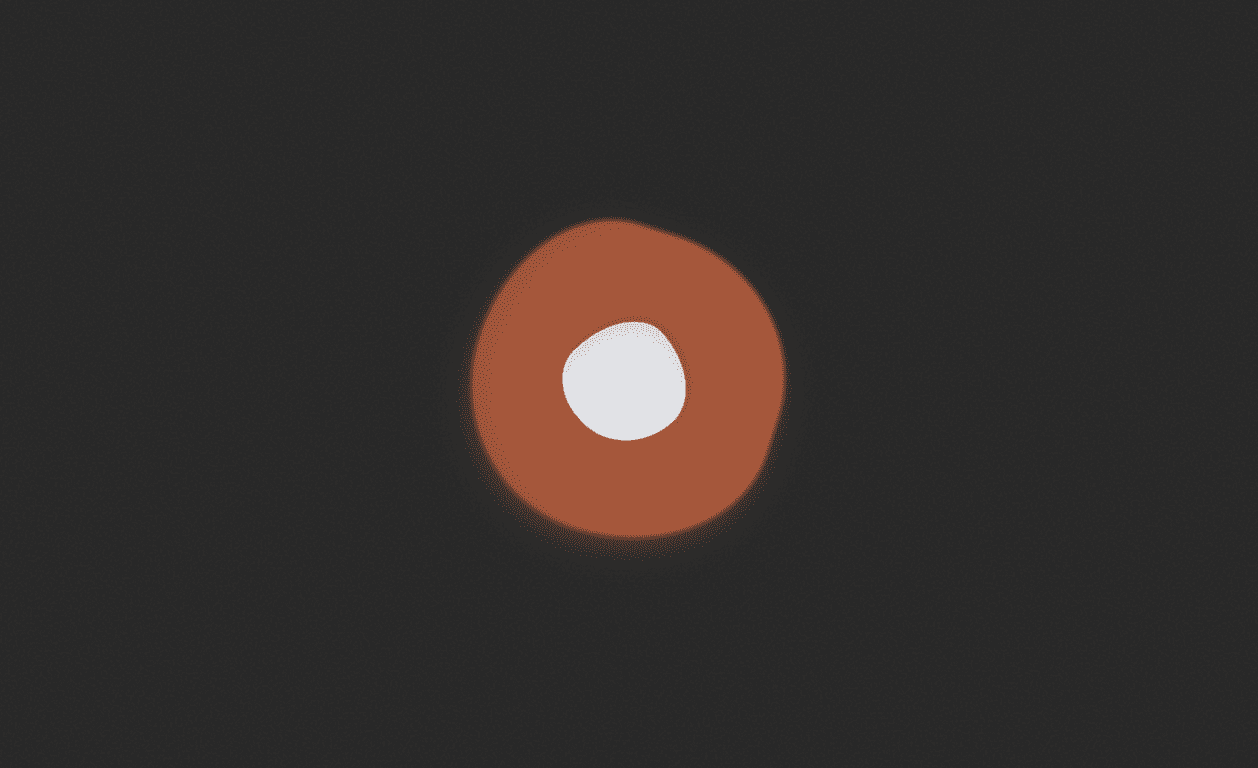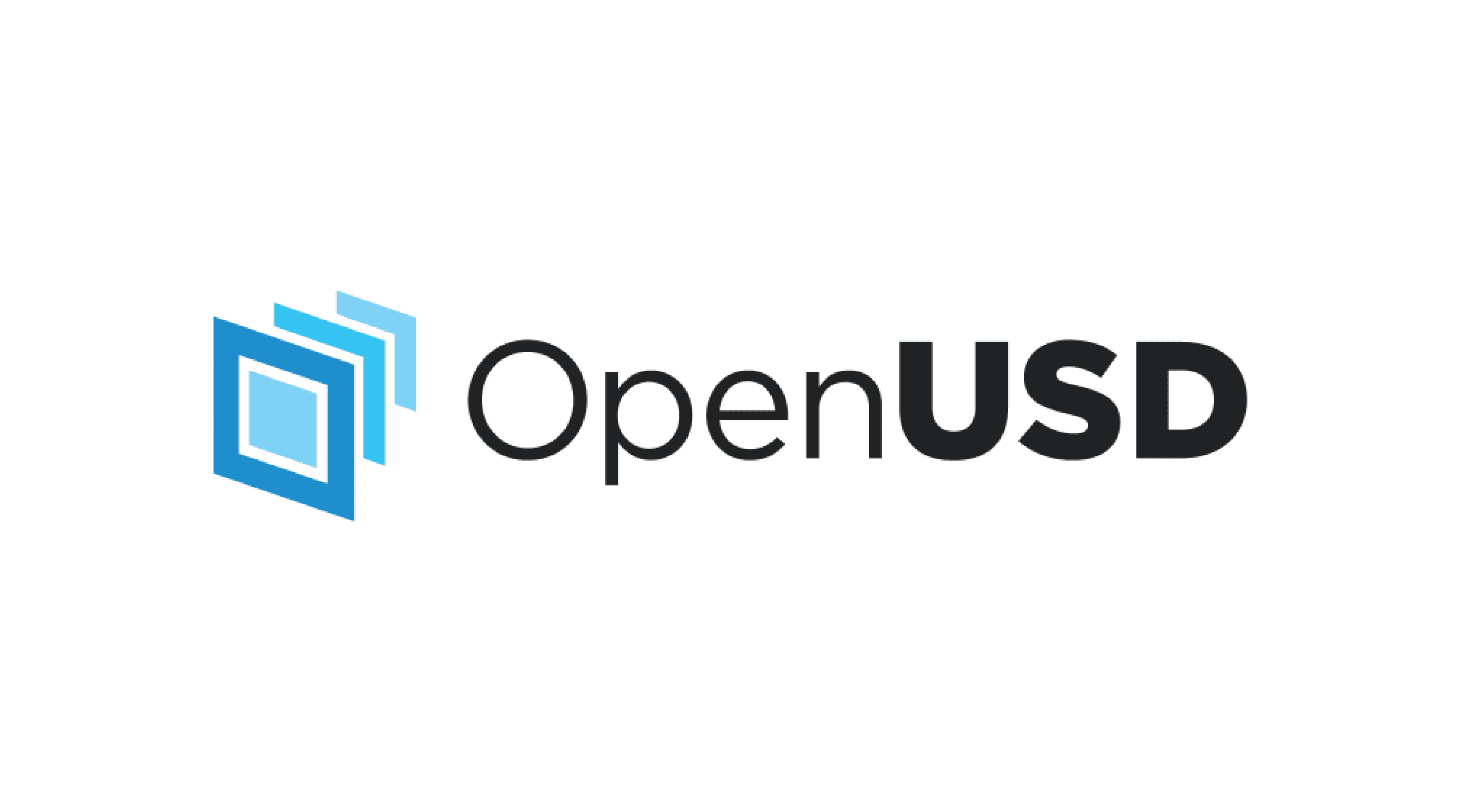Today must be update day.
Polycam has moved their Gaussian Splatting pipeline out of Beta, with several new exciting announcements and features.
Polycam has rolled out an exciting update that now allows video upload from desktop to Gaussian Splat, enhancing the platform's capabilities and user privacy. Initially, during its beta phase, uploads were public, but in a welcome shift, the default setting has been updated to private, giving users greater control over their content.
For those eager to explore this feature, be mindful of the prerequisites: a dataset must contain a minimum of 20 images or a corresponding 20-second video. As of right now, JPG and PNGs are accepted for images and MP4, MOV, AVI, M4V work for videos. There is a 1,000 image cap or a 15 minute maximum video length.
Taking a giant leap in versatility, Polycam captures have been greenlit for commercial use, broadening their applicability. In a seamless integration, users can now directly create these captures within Polycam's iOS app.
Within the iOS app, the process begins in the Photos tab, where you can embark on creating a Gaussian Splat. I’m currently evaluating this feature with a test capture and will provide insights into the processing duration once complete.
Quality enhancements accompany this update; Polycam cites a significant decrease in floaters and an uptick in background fidelity—improvements that promise to elevate the overall user experience.
It's not yet clear if this innovation stems from Polycam licensing Gaussian Splatting from Inria or if it heralds the advent of a new model. I've reached out to Polycam for clarity and will update this article with their response.
EDIT: Polycam Co-Founder Chris Heinrich confirmed in a tweet that they are using nerfstudio's gsplat to power their implementation. As a reminder, nerfstudio is sponsored by Luma AI and nerfstudio's cofounder, Matt Tancik, works for Luma. Wild.