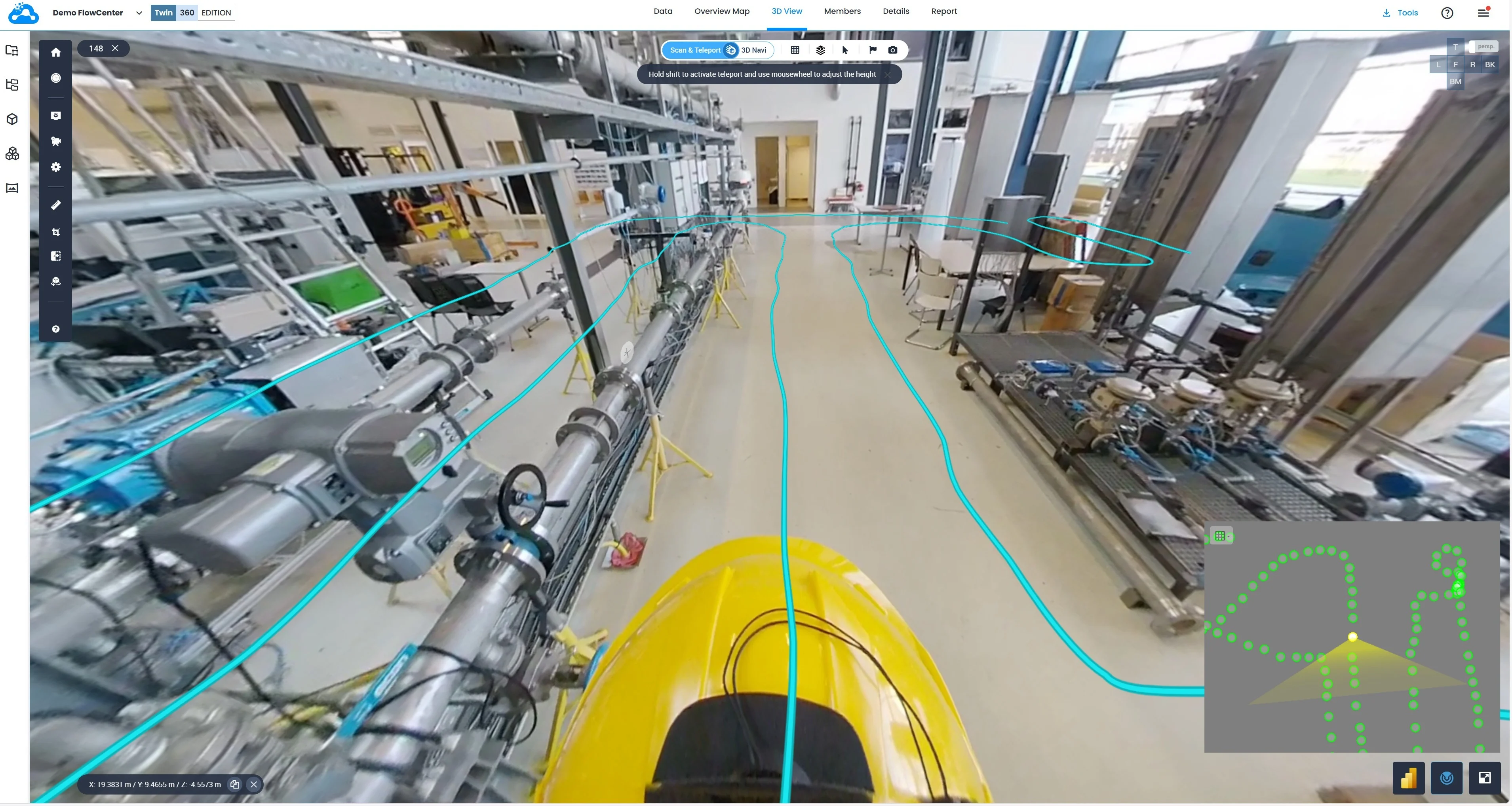Michael Rubloff
Mar 12, 2024
Tripo, who we recently saw for the release of TripoSR with StabilityAI is back just a week later with some new features and the release of version 2.9.0.
Tripo, a text or image to 3D generator that creates rapid high quality outputs, has announced a comprehensive overhaul of its website interface and the introduction of several new features designed to enhance user experience.
The revamped website, accessible at https://www.tripo3d.ai/, sports a modernized user interface, which is now a bit easier to get started prompting and discover creations from other users.
In a statement released on their Discord, Tripo highlighted the key updates, which include the introduction of a mobile-friendly web application. This development ensures that users can access Tripo's services on-the-go. I'm most excited about this because I tend to have my crazy ideas when I'm running around, like what if there was a rabbit astronaut?
Among the notable enhancements to the web application are:
A Fresh UI Design: Users can get started creating quickly or draw inspiration from existing creations.
New Functionalities: Users can now enjoy added features such as a "remove" button for deleting unwanted models from their gallery, a "like" button to favorite gallery items, and a "rotate" feature for an automatic exhibition of models. Additionally, a "share" button simplifies the process of posting models on social media, showcasing them in an attractive rotating glass exhibition box.
Enhanced Interaction: A new "search" area has been introduced, allowing users to discover other creators' projects related to their interests, fostering a sense of community and inspiration among users.
Furthermore, the latest update, Tripo V2.9.0, brings technical improvements and new capabilities to the platform:
Text to Model Enhancement: Users can now specify the generation of models in A-pose or T-pose by adding these phrases to their prompts, offering more control over model positioning.
Improved Model Textures: The update promises enhanced sharpness for draft model textures, improving visual quality and realism.
Input Validation: To improve user interaction, the system now features input validation, providing prompt feedback for invalid inputs, ensuring a smoother user experience.
Users are encouraged to direct message the team for support.
The rate at which generative radiance fields continues to progress is exciting to witness. Give it a try!
- TRENDINGLoading...
- TRENDINGLoading...
- TRENDINGLoading...