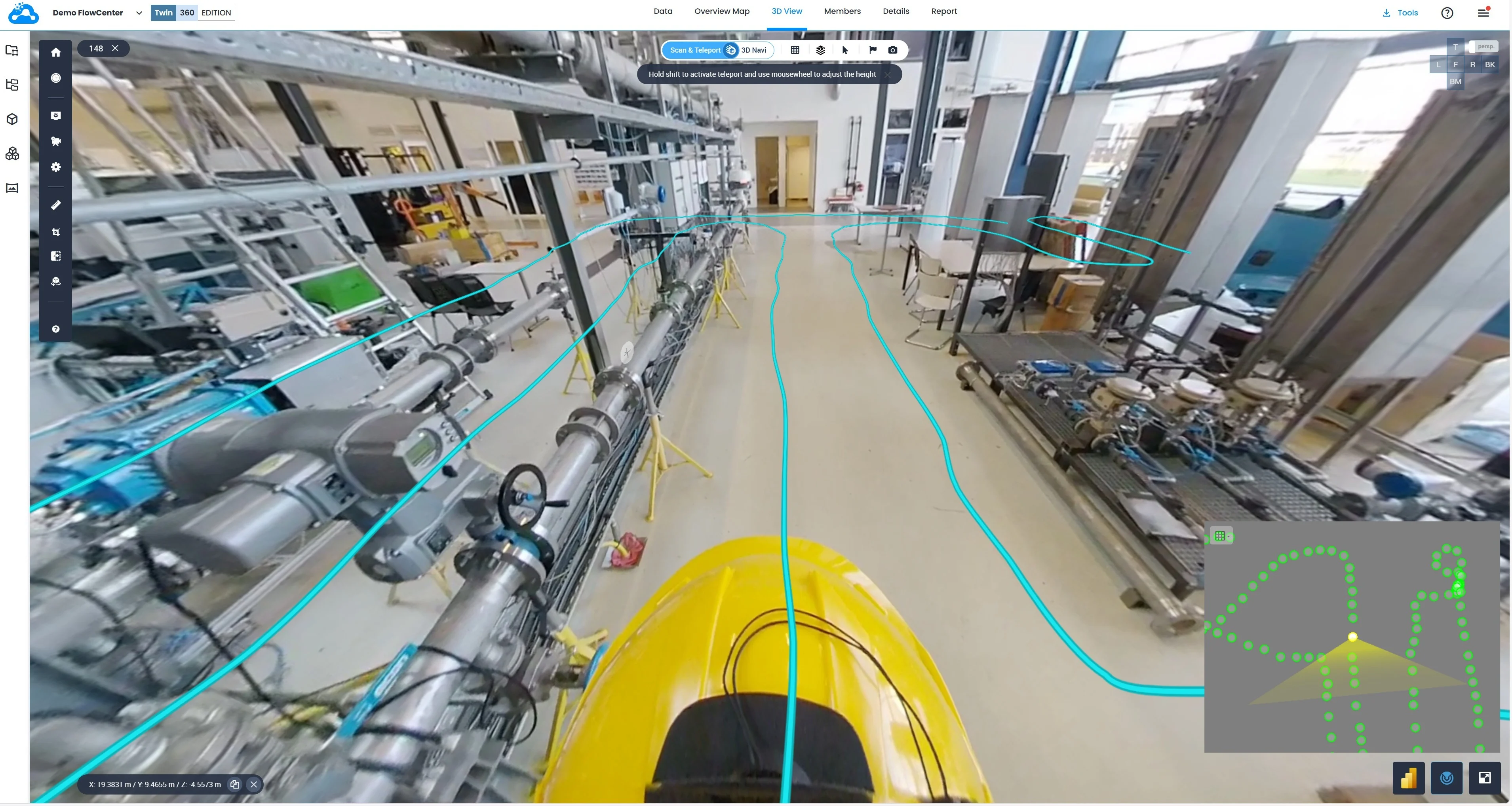Michael Rubloff
Jul 15, 2025
There are few teams that have shipped with as regular frequency and high impact as the PlayCanvas team. From the near default option of using SuperSplat as a 3DGS editor, to their Engine, they cover a wide length of options for their users. Today they are adding yet another new line to their ever expanding list, aimed at bringing more readily available tooling, straight from the command line. This new product is called SplatTransform.
SplatTransform is a versatile command-line utility has a range of capabilities, but one of the most useful features is an easy way to convert files from one format to another. It allows seamless conversion between formats like .ply, .splat, .ksplat, self organizing gaussians (SOGs), and even .csv, giving you complete flexibility no matter what your starting point is.
With CSV export, you can bring splat data directly into tools like Excel or Google Sheets. It becomes easy to calculate distributions, measure properties like radius or opacity, and identify trends across your dataset. You can filter or cluster splats based on custom criteria, create graphs and dashboards, or feed the data into machine learning models or custom research pipelines.
Beyond format conversion, it offers a range of transformation options. You can rotate, translate, or scale your splats with precision directly from the command line, without needing to touch a 3D editor. You can also clean up your files by removing NaN values, filtering based on specific properties like opacity, or reducing spherical harmonic bands to optimize for performance. And when you’re working across multiple scenes or capture sessions, SplatTransform makes it simple to merge them into a single, unified output, applying different transforms to each one along the way.
SplatTransform can be installed from the command line with
Like many of the other PlayCanvas repositories, SplatTransform is open sourced and MIT Licensed. You’ll find the full source code, documentation, and usage examples on GitHub. Contributions are welcome, so if you find a bug, have an idea for a new feature, or want to extend the tool, open an issue or send a pull request.