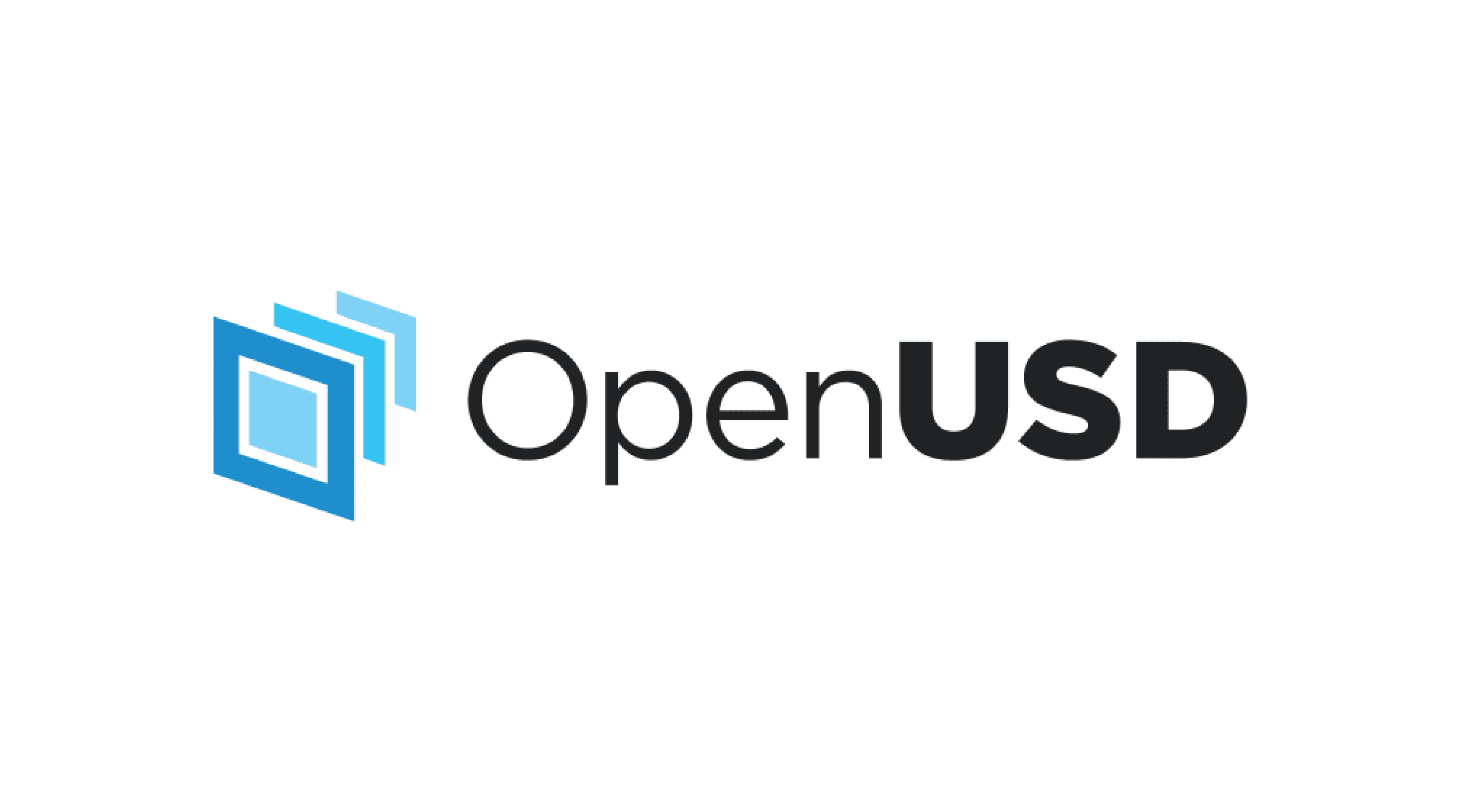PlayCanvas is back with a new update to SuperSplat. It's the release of v0.22.2. Shortly after this article was published, another update, v0.24.0, was released.
People with experience with photo editing will rejoice with the inclusion of a editing histogram. Now users can find the data tab at the bottom of the SuperSplat window and will have a histogram visualizer. It takes a bit of practice to get used to understanding what you are selecting, but it's a quick learning curve. The tool also comes with some many different ways to specify the data.

Some of these include RGB, Opacity, Volume, Hue, and Saturation. For fans of hotkeys, just hit 'd' to bring up the data panel.
There is a known bug when using .plys trained with MCMC, but will be addressed in the next update to SuperSplat. SuperSplat remains free to use and is MIT Licensed for people to build ontop of it. This has now been fixed.
Now a bounding box indicator has been added to the currently selected asset. Additionally, the traditional visualization grid has now been replaced with an infinitely large one.