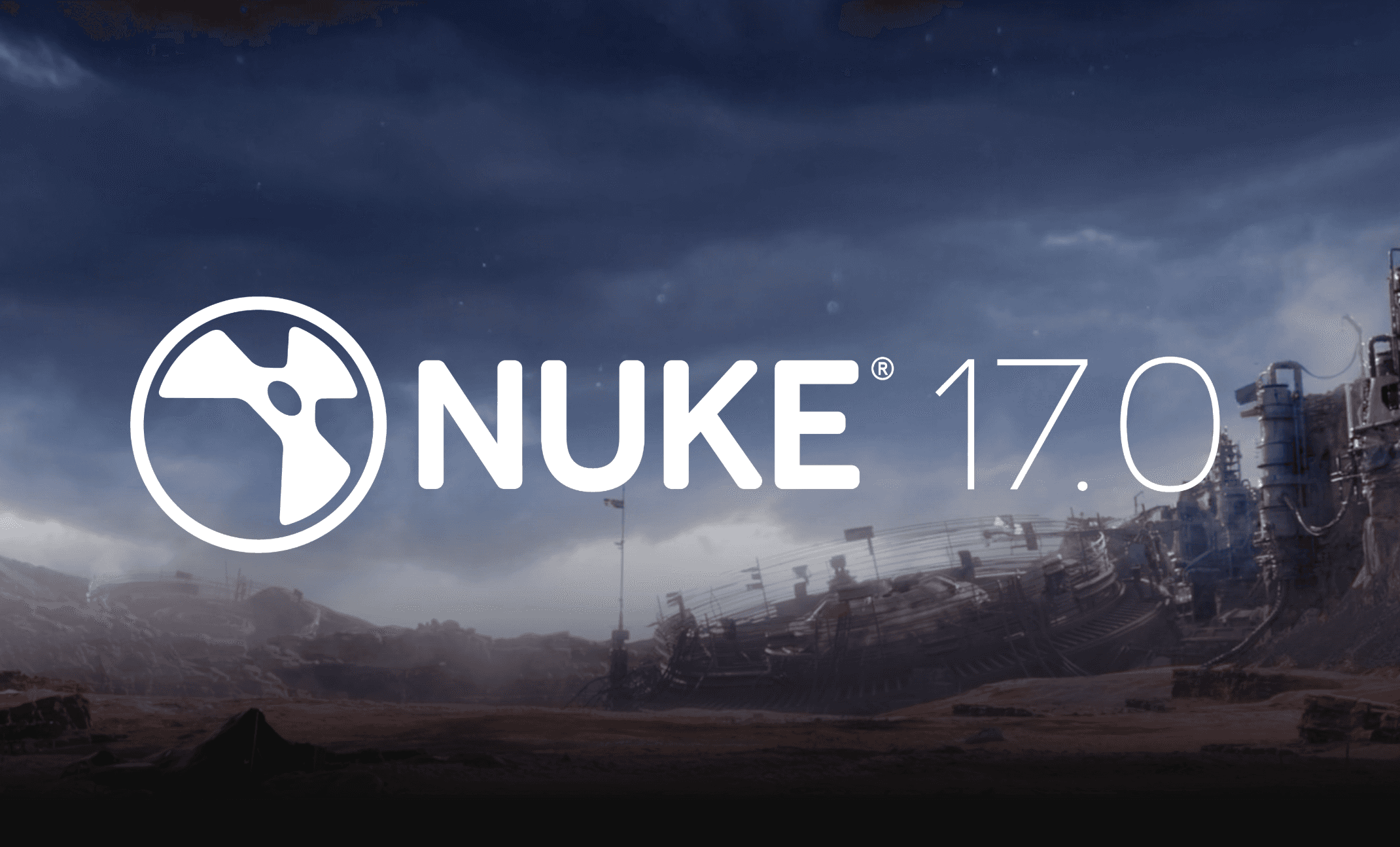Nvidia Graphics Card
Most importantly, you will need an NVIDIA GPU to install and run Instant NGP.
If you are considering buying a new GPU and have existing image datasets in mind and want to know how they will run on Instant-NGP, use the VRAM Calculator to see how much VRAM you would need without downsampling. If you have video datasets, use this Video VRAM Calculator to see what the maximum number of frames per second you can use. Please note, in order to do this, you will need to have FFMPEG installed, which is described below.
If you want an easier way to compile, use the .exe link depending on your GPU. Here are the links for each one:
RTX 3000 & 4000 series, RTX A4000–A6000, and other Ampere & Ada cards
RTX 2000 series, Titan RTX, Quadro RTX 4000–8000, and other Turing cards
GTX 1000 series, Titan Xp, Quadro P1000–P6000, and other Pascal cards
However, if you don't want to do that, here's the rest of the instruction. Please note, regardless a NVIDIA GPU is necessary for Instant-NGP.
A C++ 14 Compiler (aka VSCode)
For the vast majority of people that will be using Windows, the recommendation is to use Visual Studio 2019 or 2022. If you are using Linux, it is recommended to use GCC/G++ 8 or higher.
CUDA
Similar to the above item, depending on your OS, different software is recommended. If you are using Windows, it is recommended to use CUDA 11.5 or higher and if you are using Linux, CUDA 10.2 or higher. Make sure to pick the same version as your software.
CMAKE
Finally, you will need to download CMAKE to run Instant NGP. Similar to the above, make sure you are downloading the correct version.
Optional Items
FFMPEG
FFMPEG is necessary if you want to use a video dataset and I believe that video is a more straightforward pathway to high quality NeRFs. I highly recommend installing it.
Vulkan
While by no means necessary, installing Vulkan will allow you to preview DLSS in the Instant NGP GUI. It is a quick install and can help you visualize your cam path better while in Instant NGP.
Optix 7.6 or higher
While not required, Optix will allow for faster SDF mesh training.
Python
Once you have completed the Instant NGP build and would like to build in additional features and code, check out downloading Python 3.7 or higher. This will allow for interactive bindings such as saving and loading snapshots within the Instant NGP GUI.
VR or OpenXR-compatible Device
Recently, NVIDIA announced direct integration of VR into Instant-NGP. If you want to enter into the Instant NGP VR contest, I would highly recommend considering investing in one.