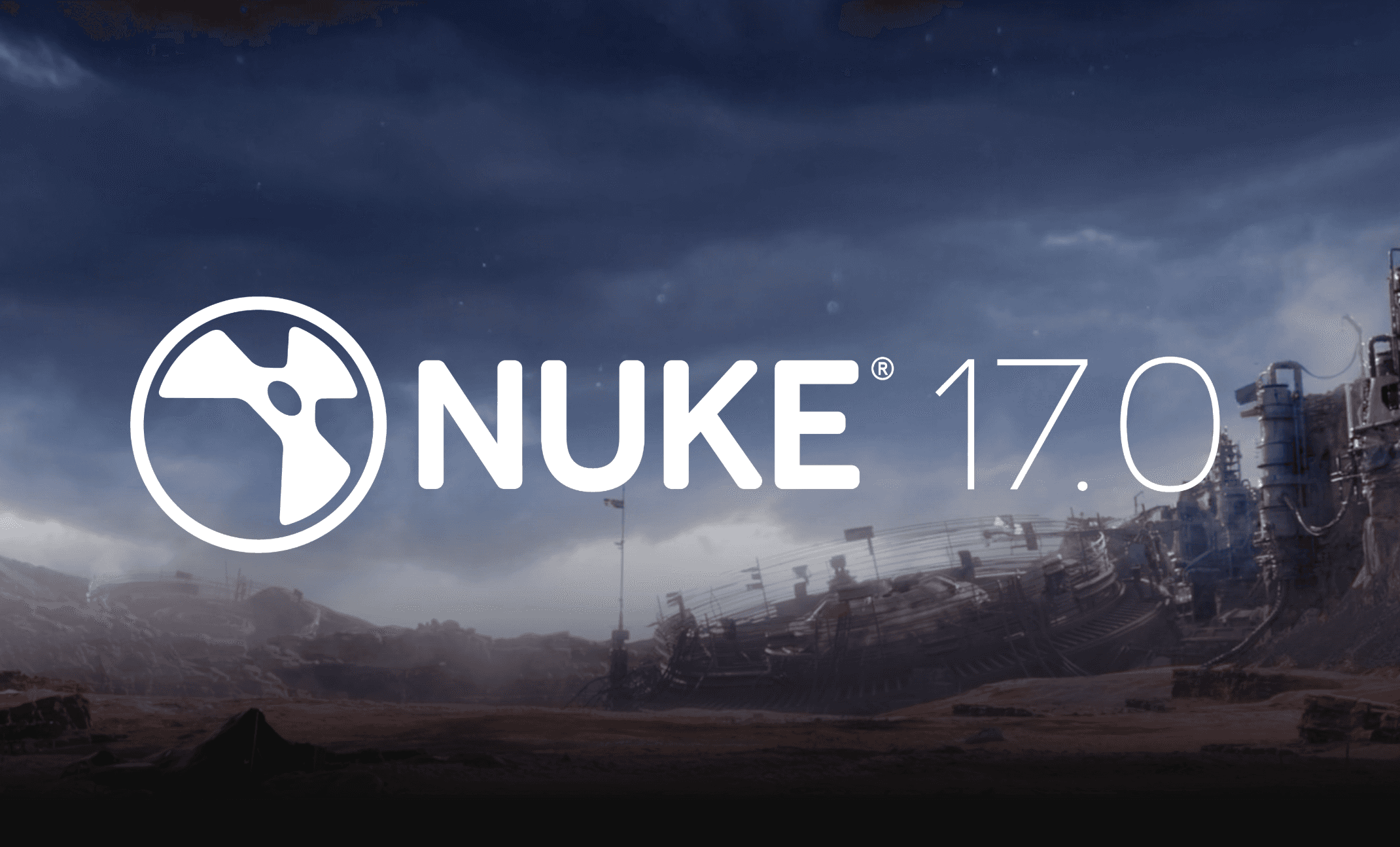It’s been several months since Postshot’s last major release, and the team has clearly been busy. With the arrival of v0.6, the platform continues to evolve, introducing deeper creative control, wider compatibility, and performance refinements that respond directly to how users are working in the field.
One of the most exciting updates in this release is the introduction of a new Radiance Field profile, Splat3. It brings several new parameters into the fold, including support for anti-aliasing, region of interest training, and the ability to control spherical harmonics through a Max SH Degree slider. This offers users more flexibility when balancing performance and visual fidelity. There's also a new “Bake Transform” tool, allowing creators to lock in spatial edits, and a cleaner approach to opacity control. This is now managed via a tunable factor for more intuitive results.
Training behavior has also seen important stability improvements. Several frustrating edge cases, like freezes during late training, crashes with cropped models, and training stalls when reducing splat count, have now been resolved. With these fixes in place, workflows are smoother, faster, and more resilient than ever.
Unreal Engine integration continues to mature. Postshot’s UE plugin now supports sequence playback via Blueprints or Sequencer, and both scale and opacity parameters are fully animatable in-engine. These additions make Postshot content more dynamic and production-ready for teams working in virtual production, game development, or immersive installations. The plugin has also been refined to reduce memory overhead and improve frame rates in Game mode. Other fixes ensure better compatibility with nDisplay configurations and render pipeline behaviors like aspect ratio and movie rendering.
Back in the Postshot app itself, the UI has received a healthy round of polish. Users can now work in orthographic viewports and the F11 shortcut finally brings a full screen workspace. New advanced settings groups provide better organization during training setup, and animation workflows benefit from easier movement of keyframes and copy/paste functionality for entire nodes. Selections can now be cleared with Escape, and the Delete key has a dedicated behavior while in select mode. Combined with refinements like better handling of splats after sleep mode or resolution mismatches, the entire experience feels tighter and more considered.
Under the hood, v0.6 brings support for NVIDIA’s Blackwell GPUs, such as the newly announced RTX 5090, and resolves startup issues that previously affected systems with mixed GPU vendors or older CPUs. Color management and video rendering have also been tuned, including fixes for tonemapping issues and TIF compatibility. There’s even support for image sets with relocated file extensions, which will help teams managing large, evolving datasets.
Animation gets more love too. Camera keyframe transitions have been smoothed, and core rendering parameters like Min Radius and Max Depth are now animatable within scenes—further empowering cinematic use cases. For command-line users, defaults have been tuned to better match GUI behavior, and .psht files can now be directly imported for training, further closing the gap between graphical and headless workflows.
All of this comes with the same open invitation as before: Postshot remains free to use during its Beta phase, and the team continues to engage closely with users through their Discord, where frequent pre-release builds offer a glimpse into what’s coming next.
For those who’ve been following the journey since v0.4, Postshot v0.6 is less about a single headline feature and more about cumulative refinement. Download it for free from their website.