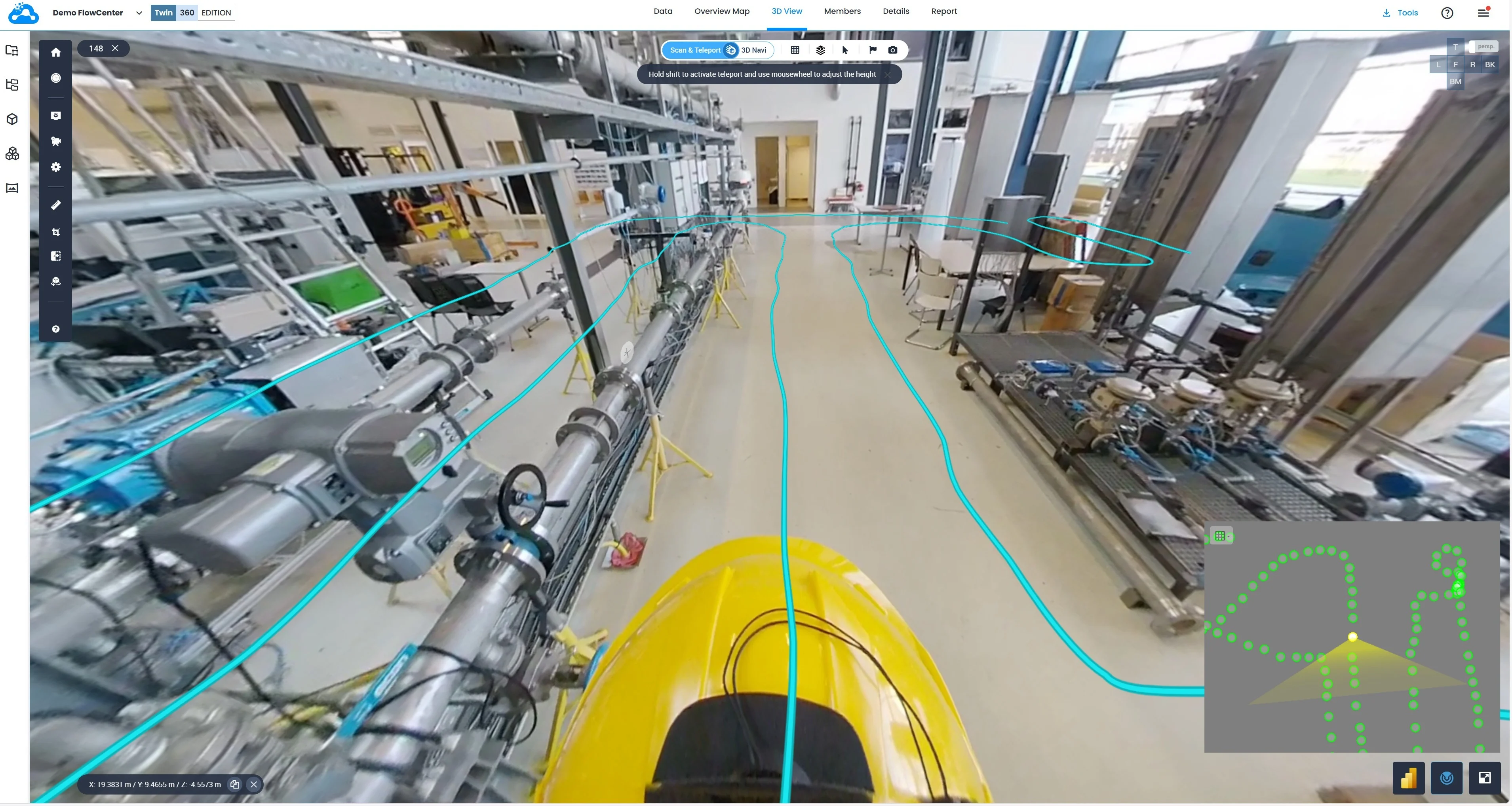Michael Rubloff
Dec 31, 2024
There are few ways to improve your reconstruction fidelity more effectively than by using sharp frames. However, manually sifting through each frame can be a tedious and time-consuming task. That’s why SharkWipf’s original dataset preparer, which we covered back in October 2023, was such a game-changer—it made the process effortless.
Now, a new project inspired by that implementation is here, bringing additional benefits courtesy of Reflct! This updated tool eliminates the need to install a GitHub repository and allows you to run it natively in your browser. It also introduces powerful visualization tools to help you see which frames are being selected and which are being culled.
That said, there are some limitations to running this tool in a browser. For example, uploads are capped at 1.9GB. Standard websafe codecs, such as h264, hvec, vp8/9 and av1 are all supported.
After uploading your video, you can specify the frame selection rate, ranging from as low as 0.1 frames per second up to the original capture rate. This flexibility allows users to tailor the frame extraction process to their needs. This number will inform the options that you have to cull through, once the individual frames have been sliced. I would recommend selecting at least a third of the native frame rates, so you have more options to choose from.
One common concern when curating a dataset for sharp frames is the risk of accidentally discarding significant portions of the video, especially during shaky segments. This can leave gaps in your dataset or introduce artifacts. Fortunately, this tool addresses that issue by providing a visualization of where the frames are being pulled from in the video sequence. This feature makes it easier to ensure a relatively complete dataset or make adjustments as needed.
For those focused on extracting only the sharpest frames, the tool includes a "Top Percentage" option. This feature allows users to select the sharpest frames from the entire video duration while still offering a histogram-style visualization to show the distribution of selected frames.
Once you’ve reviewed and finalized the chosen frames, you can hit the download button to zip them up for easy use in your preferred reconstruction pipeline. Best of all, this tool is completely free and requires no downloads or coding expertise. Try it out from the Reflct website!
Next year is shaping up to be an exciting one for the New Zealand-based team at Reflct!
Trending Articles
- TRENDINGLoading...
- TRENDINGLoading...
- TRENDINGLoading...