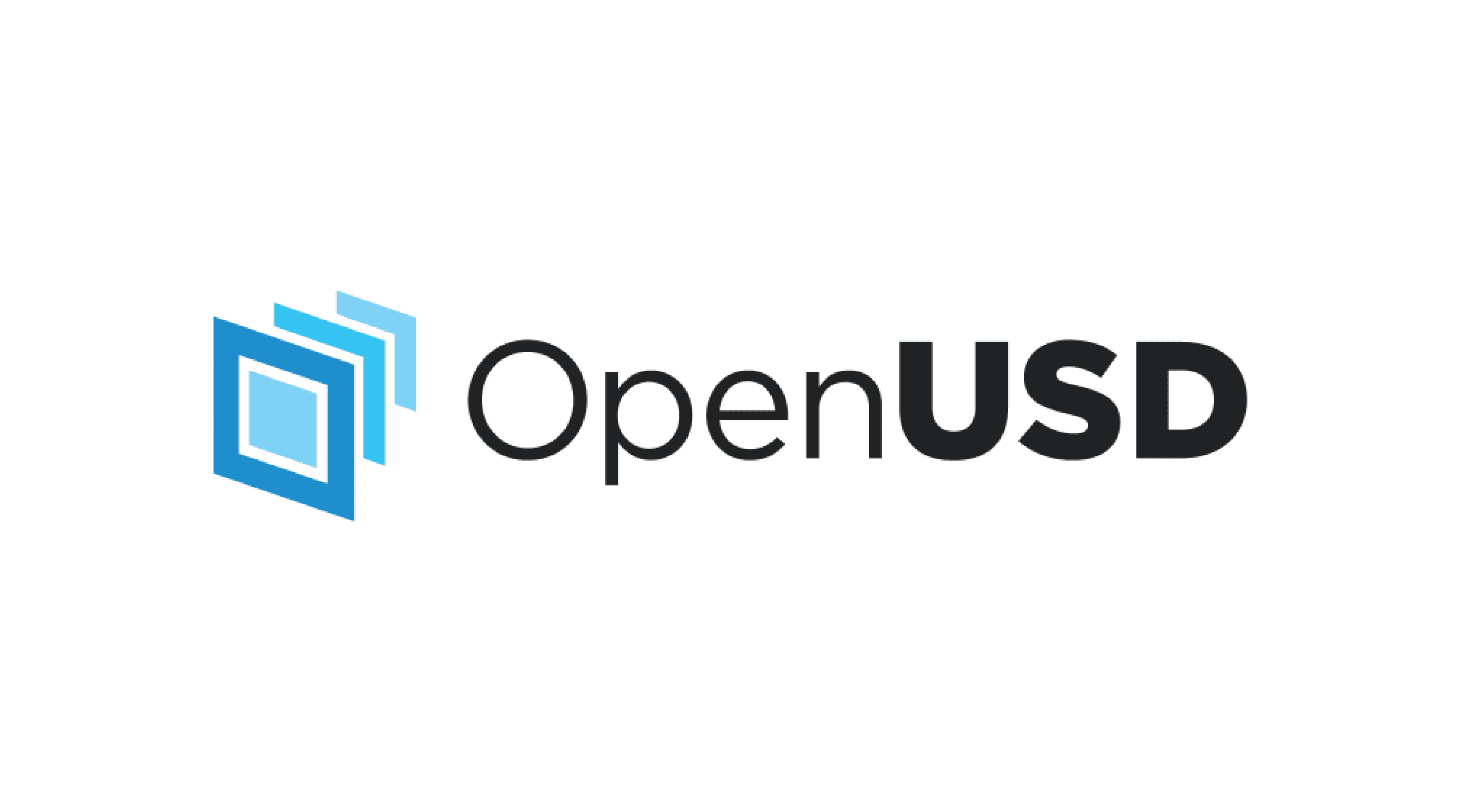With the announcement of LensStudio 5.0, the Santa Monica based company, Snap has unveiled support for Gaussian Splatting.
Within the Studio, it's quite easy to get started by adding a .ply into the Import Asset function inside of the Asset Browser.
It looks like Snap is doing some compression work for you too, so that your .ply isn't massive. Once it's been uploaded, you also can see how many Splats are contained in the file.

It's unclear at this point whether or not Snap supports Spherical Harmonic data.
For those looking to create special effects or customize their scenes further, you can override the default Gaussian Splatting material with a custom one. Here’s how:
Create a new material and shader graph in the Asset Browser panel.
In the shader graph, set the Shader node to Gaussian Splatting mode.
Apply this material to the Gaussian Splatting component.
In Gaussian Splatting mode, two new inputs can be overridden in the Vertex shader stage:
Splat Center: This allows you to change the location of the splat.
Point Size: This specifies the size of the splat in pixels.
One of the Snap team members has demonstrated some of the additional ways that you can customize a capture.

This might seem a bit inevitable, given that Snap owns PlayCanvas and therefore SuperSplat, which is the leading tool for editing and cleaning up Splats.
This update provides an easy way to go from capture into an interactive way to reach customers using either hyper real or ethereal effects to reach customers through the Snap platform.
You might remember MobileR2L when it released last September and this represents the first new Radiance Field announcement from Snap. The newest version of LensStudio can be downloaded from here.