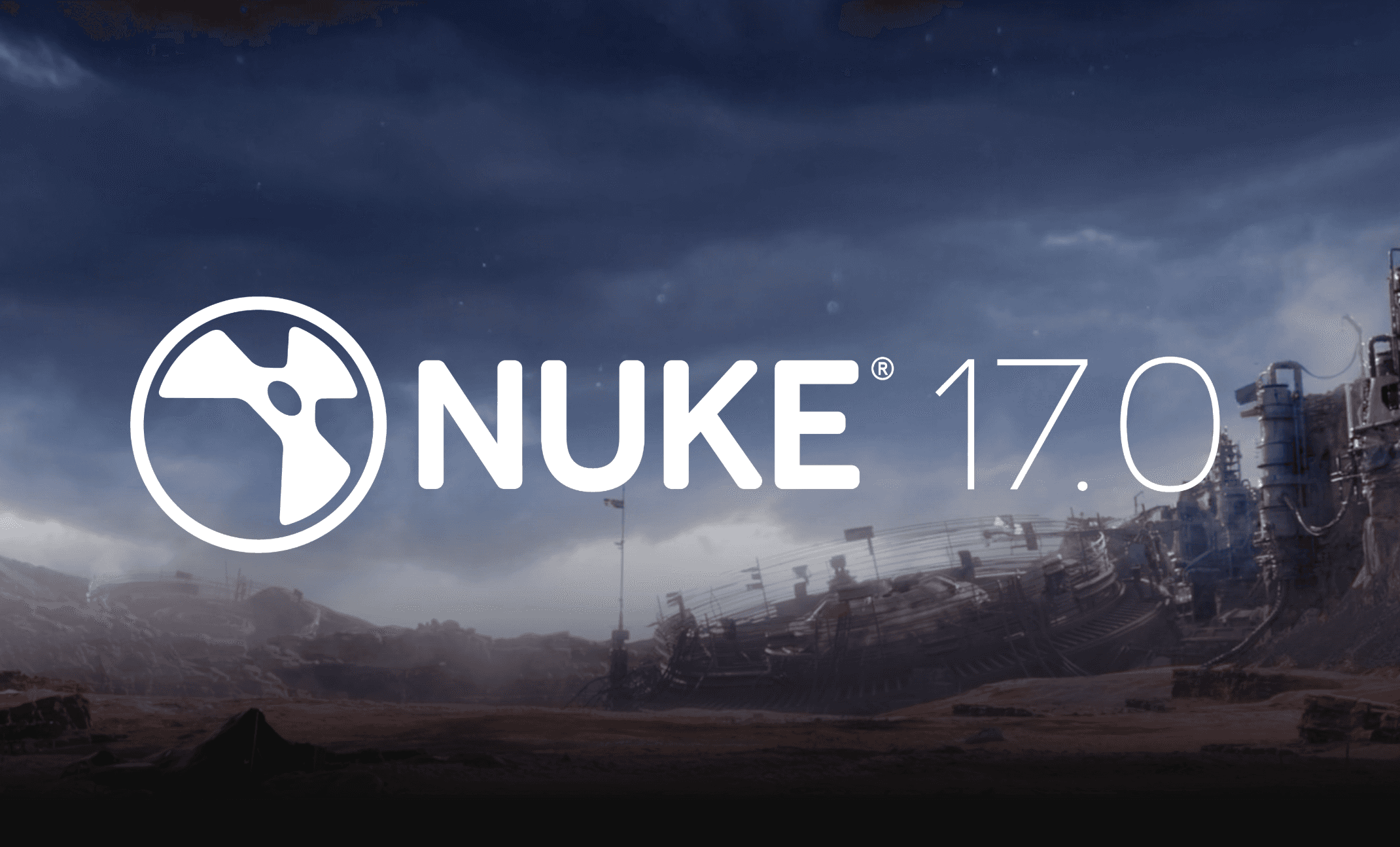Today on their Twitter, Luma AI announced the newest version of their Unreal Engine Plugin. If you'd like to jump right in, but don't have any data to use, Luma has provided five sample scenes for download here!
Feature Highlights
Support for Unreal Engine 5.2
Support for macOS (Apple Silicon) & Linux (Ubuntu)
Crop and exposure controls
New sample scenes to get started right away
Full Changelog
Modified names of automatically generated blueprints to follow the format of BP_<Name>_<Type>_<ID>, for example BP_Drawbridge_Dynamic_With_Environment_2B .
Added new crop and exposure functionality to our NeRF blueprints
Note that any blueprints that already exist in your scenes will not retroactively support these features, and you'll need to re-import them (by dragging the Luma Field file into Unreal Engine again).
You can control these parameters by selecting your Blueprint Actor in the scene, and looking for the Luma section (or searching for Luma or Crop in the search box).
Cropping is currently limited to a box that is defined by a minimum and maximum
The range between -2.0 and 2.0 is the full range of the NeRF (that can extend beyond the size of the Actor in Unreal)
The range between -1.0 and 1.0 is the size of the Actor in Unreal, and values within this range also decrease the size of the NeRF from the outside.
Exposure can be controlled individually by adjusting the R, G, B channels of the Exposure property in the Editor.
Added support for UE5.2
This requires a different version of the plugin compared to UE 5.1 - you can find starter projects for both on our hub page on lumalabs.ai/ue .
Added basic support for Mac on systems with an Apple Silicon chip (M1 and M2 families)
This is limited to the UE5.2 preview for native Apple Silicon support.
Fixed crashes when Luma fields were imported that contained non-latin characters
Please rename your files if they contain non-latin characters, otherwise you will get an error message during import.
Fixed shader compilation issues with ray tracing enabled that resulted in only grey spheres being displayed